Module 1
Den Hoorn laser-cut 3D model

In this module, I learned to design laser-printable 3D models in autodesk Fusion 360. I made this model of the church tower in Den Hoorn.
Java processing creature

I also learned to program in java processing. For this, I had to make a creature. I made a penguin which jumps to where the mouse is clicked on the screen
Java processing oppenheimer billboard

Another programming project was to recreate a billboard. We animated the oppenheimer billboard using moving particles. And when the countdown stops, an explosion happens
Module 2
Smart bookshelf

In this module, we learned about smart environments, so we had to design a smart device ourselves. We created this smart bookshelf, on which there is a display you can choose which genre book you want, and a light turns on where those books are in the shelf.
Flappy bird controller
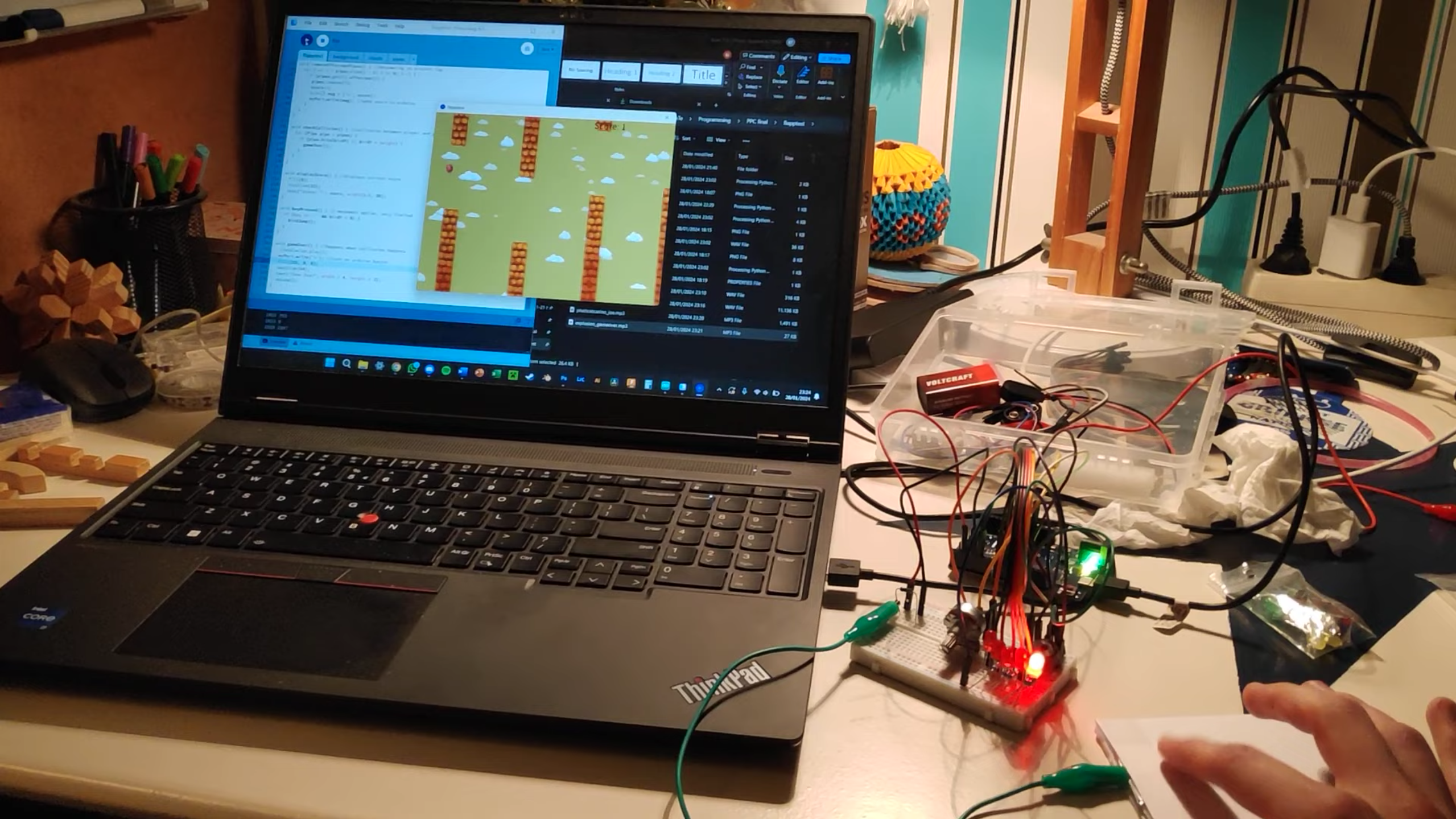
I also learned to connect input from an arduino to a processing project. So we made flappy bird which can be controlled by a capacitive sensor on an arduino. The score in the game is then displayed in binary using an array of leds.
Laser-cut church tower of Nijkerk

I made another laser-cut 3D model in fusion. This time a more complex one, one of the church tower of Nijkerk, my hometown.
Unity game

I also learned to create a game in unity, using 3D models made in blender. Here I modeled an invention of leonardo da vinci in blender, and then made a simple game of it in unity. It can be played here
Module 3
The electromagnetic orb
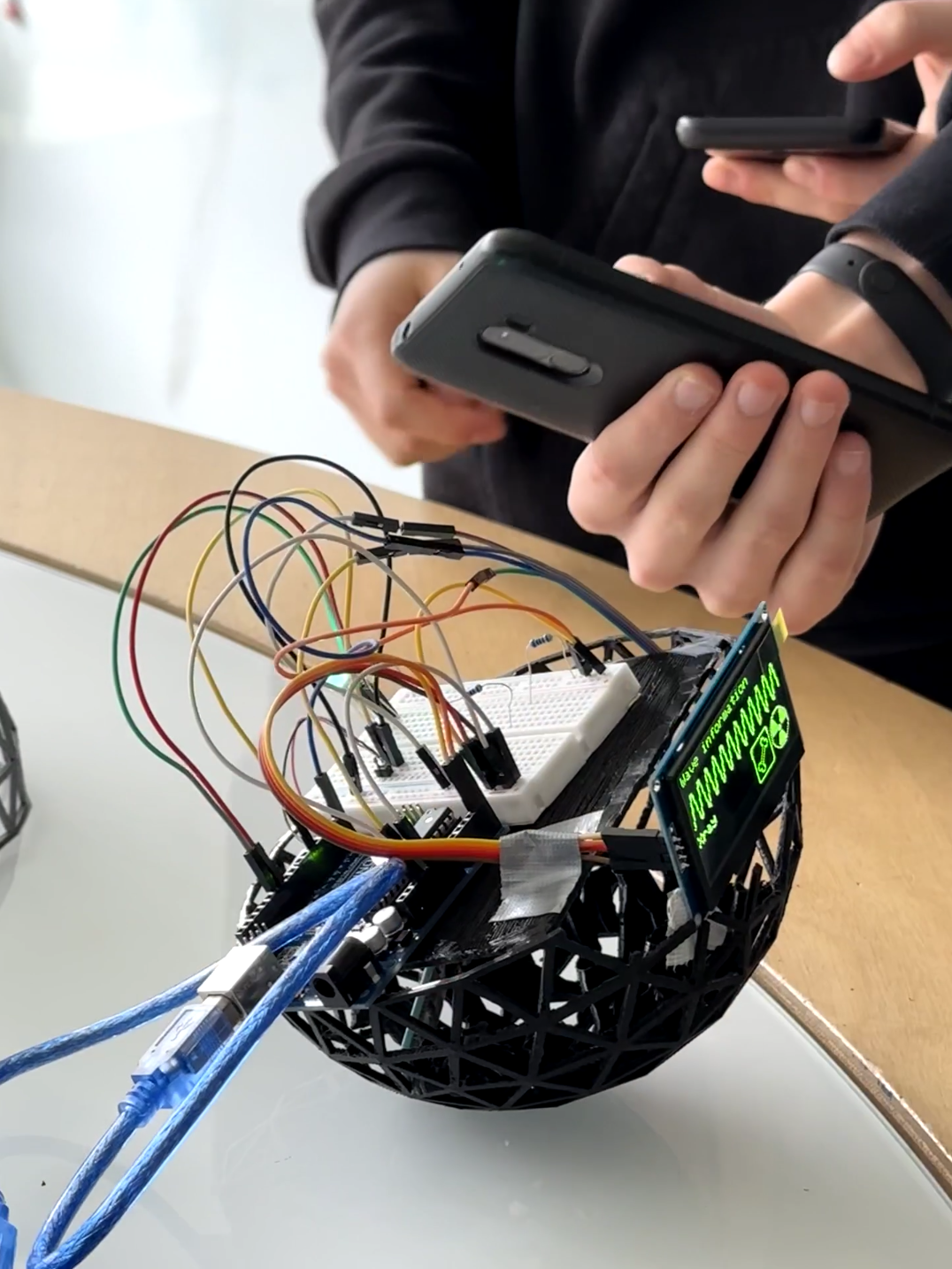
In this module, we had a project from the client Barry W. Fitzgerald from BW science. He gives lectures about common misconceptions of electromagnetic waves. We had to design a device that can help him explain some of those misconceptions in an interactive way. What we made was this orb and a gun. You can set the gun at different kinds of EM waves and 'shoot' those to the orb. The orb then displays information about that certain wave, like the frequency, name and if it is ionizing or not.
Laser-cut car model

I made another laser-cut 3D model in fusion. This time an even more complex one, one of a car of a friend of mine.
Module 4
The lighthouse

In this module we had to create an artwork. For this we made a lighthouse with two buttons in front of it. It first points to the right one, which turns another light on. Then the lighthouse turns to the left button, that button turns the light off again.
Module 5
Robot cart
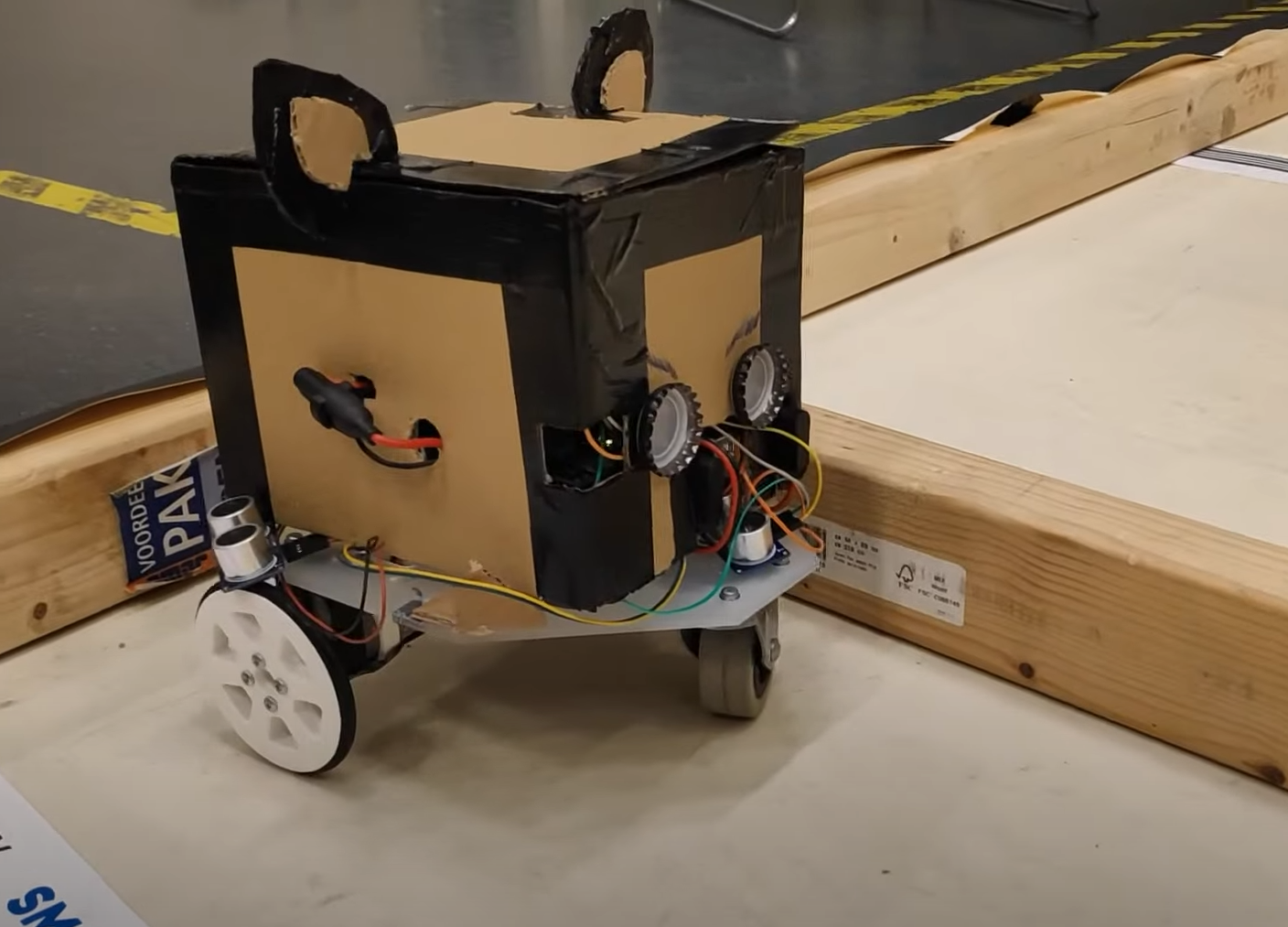
In this module, we got a robot cart with two controllable wheels. We had to make the robot go through an obstacle course. To make the robot move as precisely as possible, we used a pid controller to control the speed and position of both wheels.